Kubernetes Practical¶
This practical provides step-by-step guide to create a Web front-end in Kubernetes. It is designed to help a developer new to Kubernetes to create a work environment from scratch. A virtual machine running Ubuntu 18.04 LTS is assumed. The following exercises are built on top of each other:
- Reading 0: Adding Minikube to the new VMs
- Exercise 0.0: Starting Minikube
- Exercise 0.1: (Optional) Enabling GUI for VNC
- Exercise 1: Creating NGINX
- Exercise 2: Adding HTML to pods
- Exercise 3: Persistence and disaster recovery
- Exercise 4: Problem determination step-by-step
- Homework: Additional exercises after the workshop
This practical intends to use a simple example to demonstrate the features and characteristics of Kubernetes as an orchestrator for container-based workloads. You should be able to create your own work environment and to start implementing your own project after finishing this practical.
The code for the practical is under https://gitlab.ebi.ac.uk/TSI/tsi-ccdoc/tree/master/tsi-cc/ResOps/scripts. The deployment would look like the following once it is completed:
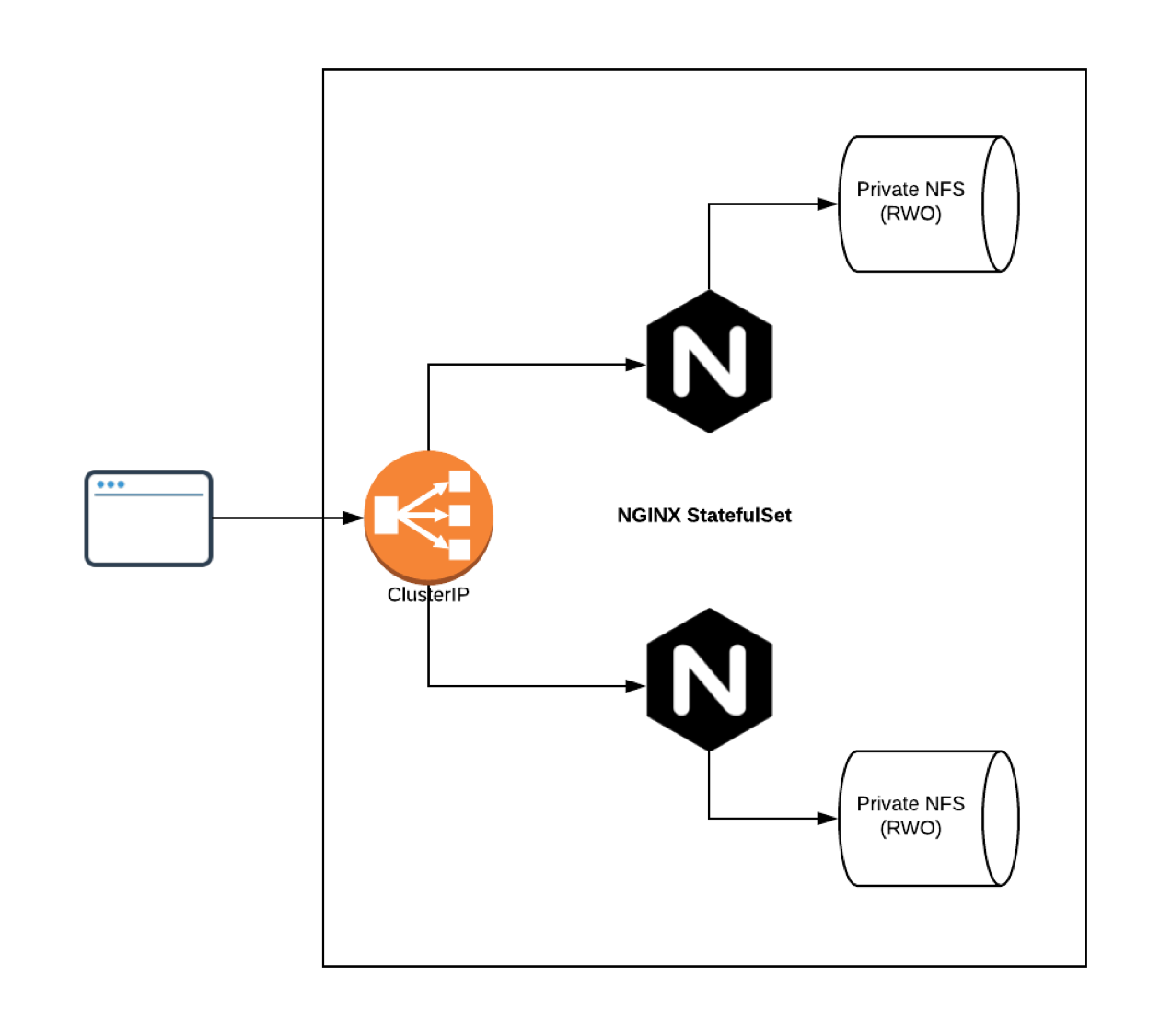
Reading 0: Adding Minikube to the new VMs¶
This original exercise was designed to show user how to build a sandbox for an individual developer. This is automated to give users more time to focus on cloud-specific subjects. Read through this section so that you can build your own sandbox after the workshop.
Kubernetes has comprehensive documentation on if and how to use Minikube https://kubernetes.io/docs/setup/minikube/.
Access the VM assigned to you from your SSH client. The command is ssh <user_id>@<IP_of_VM_assigned_to_you>. Your user ID, password and IP address will be given to you in the workshop.
Install Docker as the runtime for Minikube:
sudo apt-get update
sudo apt install -y docker.io
Install kubectl as the client to access the Kubernetes cluster in Minikube:
sudo snap install kubectl --classic
Download, install and configure Minikube:
curl -Lo minikube https://storage.googleapis.com/minikube/releases/latest/minikube-linux-amd64 && chmod +x minikube
sudo cp minikube /usr/local/bin && rm minikube
Note that /home/ubuntu/.kube/config is owned by root. Run chown to avoid using sudo:
sudo chown -R $USER $HOME/.kube $HOME/.minikube
If a sudor other than ubuntu is used, move the following two directories:
sudo mv /home/ubuntu/.kube /home/ubuntu/.minikube $HOME
Exercise 0.0: Starting Minikube¶
Start Minikube with Docker:
minikube start --vm-driver='docker'
The following message should be displayed when Minikube is started successfully:
😄 minikube v1.17.1 on Ubuntu 18.04 (amd64)
✨ Using the docker driver based on user configuration
👍 Starting control plane node minikube in cluster minikube
🚜 Pulling base image ...
💾 Downloading Kubernetes v1.20.2 preload ...
> preloaded-images-k8s-v8-v1....: 491.22 MiB / 491.22 MiB 100.00% 18.07 Mi
🔥 Creating docker container (CPUs=2, Memory=2200MB) ...
❗ This container is having trouble accessing https://k8s.gcr.io
💡 To pull new external images, you may need to configure a proxy: https://minikube.sigs.k8s.io/docs/reference/networking/proxy/
🐳 Preparing Kubernetes v1.20.2 on Docker 20.10.2 ...
▪ Generating certificates and keys ...
▪ Booting up control plane ...
▪ Configuring RBAC rules ...
🔎 Verifying Kubernetes components...
🌟 Enabled addons: storage-provisioner, default-storageclass
🏄 Done! kubectl is now configured to use "minikube" cluster and "default" namespace by default
Enable addons such as metrics-server and ingress by running the following:
minikube addons enable metrics-server
minikube addons enable ingress
Verify the right addons are enabled:
minikube addons list
|-----------------------------|----------|--------------|
| ADDON NAME | PROFILE | STATUS |
|-----------------------------|----------|--------------|
| ambassador | minikube | disabled |
| csi-hostpath-driver | minikube | disabled |
| dashboard | minikube | disabled |
| default-storageclass | minikube | enabled ✅ |
| efk | minikube | disabled |
| freshpod | minikube | disabled |
| gcp-auth | minikube | disabled |
| gvisor | minikube | disabled |
| helm-tiller | minikube | disabled |
| ingress | minikube | enabled ✅ |
| ingress-dns | minikube | disabled |
| istio | minikube | disabled |
| istio-provisioner | minikube | disabled |
| kubevirt | minikube | disabled |
| logviewer | minikube | disabled |
| metallb | minikube | disabled |
| metrics-server | minikube | enabled ✅ |
| nvidia-driver-installer | minikube | disabled |
| nvidia-gpu-device-plugin | minikube | disabled |
| olm | minikube | disabled |
| pod-security-policy | minikube | disabled |
| registry | minikube | disabled |
| registry-aliases | minikube | disabled |
| registry-creds | minikube | disabled |
| storage-provisioner | minikube | enabled ✅ |
| storage-provisioner-gluster | minikube | disabled |
| volumesnapshots | minikube | disabled |
|-----------------------------|----------|--------------|
Verify that Minicube is working and you can access it. You should see the following message:
kubectl get node
NAME STATUS ROLES AGE VERSION
minikube Ready control-plane,master 12m v1.20.2
Now, you have a Kubernetes environment to develop and to test your workload. Never use it for production though.
Exercise 0.1: (Optional) Enabling GUI for VNC¶
The xfce4 is a light weight GUI desktop. We use it together with VNC so that a web browser can be used on the VM. If this section is skipped, use curl for the rest of exercises.
Install xfce4 with the following command:
sudo apt install -y xfce4 xfce4-goodies
Answer Yes to the question “Restart services during package upgrades without asking?”
Start VNC server with the preferred geometry and color depth, for example:
vnc4server :1 -geometry 1600x900 -depth 24
Start another SSH session to enable SSH port forward with your own user ID and IP address, for example:
ssh resops6@45.86.170.124 -C -L 5901:127.0.0.1:5901
Start your favourite VNC client, for example Screen Sharing on Mac OS. Connect to the VNC server as localhost:5901 and with your logon password. Make sure to select “Use default configuration” when the desk initialises for the first time.
Exercise 1: Creating NGINX¶
Create a Kubernetes manifest file with the following command:
nano ~/nginx.yml
You can copy and paste the manifest from https://gitlab.ebi.ac.uk/TSI/tsi-ccdoc/raw/master/tsi-cc/ResOps/scripts/minikube/nginx.yml to the editor. Review the file carefully to see what resources are to be created and how parts are connected with each other.
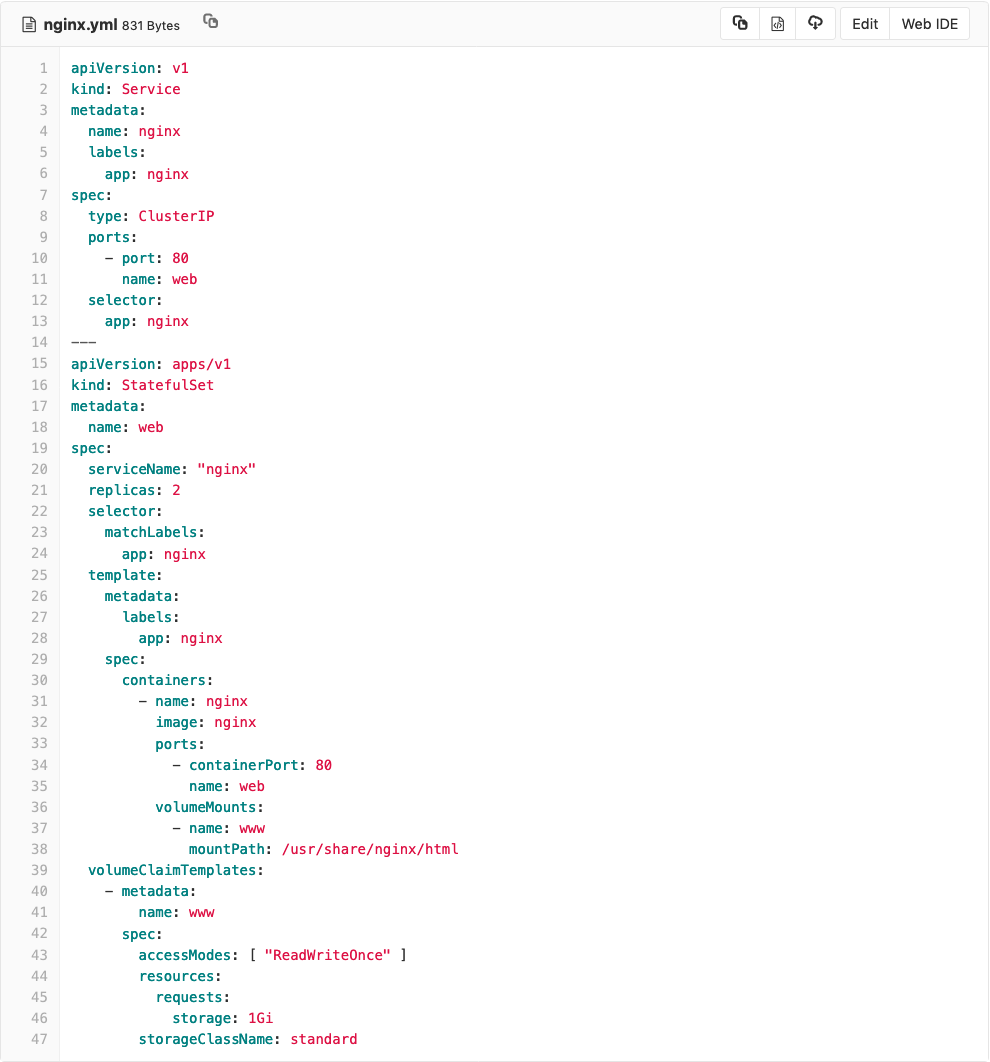
This manifest creates a StatefulSet with a corresponding service, where NGINX will be listening on port 80 for HTTP. There are two pods to be created in the set for load balancing, minimising downtime and to certain extend disaster recovering. The container NGINX is pulled from Docker Hub. It will be started to serve HTML pages from persistent volumes private to each pod.
Apply the manifest to create a service and statefulset:
ubuntu@resops-1-k8s-node-nf-1:~$ kubectl apply -f nginx.yml
service/nginx created
statefulset.apps/web created
This creates additional resources needed to for a cluster of NGINX servers(persistent volume claims, persistent volumes, pods, and services):
ubuntu@resops-1-k8s-node-nf-1:~$ kubectl get pvc
NAME STATUS VOLUME CAPACITY ACCESS MODES STORAGECLASS AGE
www-web-0 Bound pvc-4cd5c31b-7718-11e9-8b0b-fa163ede6c1a 1Gi RWO standard 39s
www-web-1 Bound pvc-5ac9090b-7718-11e9-8b0b-fa163ede6c1a 1Gi RWO standard 16s
ubuntu@resops-1-k8s-node-nf-1:~$ kubectl get pv
NAME CAPACITY ACCESS MODES RECLAIM POLICY STATUS CLAIM STORAGECLASS REASON AGE
pvc-4cd5c31b-7718-11e9-8b0b-fa163ede6c1a 1Gi RWO Delete Bound default/www-web-0 standard 41s
pvc-5ac9090b-7718-11e9-8b0b-fa163ede6c1a 1Gi RWO Delete Bound default/www-web-1 standard 18s
ubuntu@resops-1-k8s-node-nf-1:~$ kubectl get pod
NAME READY STATUS RESTARTS AGE
web-0 1/1 Running 0 52s
web-1 1/1 Running 0 29s
ubuntu@resops-1-k8s-node-nf-1:~$ kubectl get svc
NAME TYPE CLUSTER-IP EXTERNAL-IP PORT(S) AGE
kubernetes ClusterIP 10.96.0.1 <none> 443/TCP 61m
nginx ClusterIP 10.104.206.229 <none> 80/TCP 76s
You now have a cluster of two NGINX pods running in Minicube. They are listening on port 80 with one cluster IP. You have just built a web service infrastructure with redundancy managed by Kubernetes.
Exercise 2: Adding HTML to pods¶
Note: if you completed Exercise 0.1: (Optional) Enabling GUI for VNC, you can use Firefox on your desktop instead of curl for all the exercises.
Each of the two NGINX server has its own storage, running in its own pod but share the same cluster IP, for example 10.104.206.229. The cluster IP is listed with kubectl get svc in the previous exercise. If you try to access the home page, you will get HTTP403:
ubuntu@resops-1-k8s-node-nf-1:~$ curl http://10.104.206.229
<html>
<head><title>403 Forbidden</title></head>
<body>
<center><h1>403 Forbidden</h1></center>
<hr><center>nginx/1.15.12</center>
</body>
</html>
Let’s fix this on one of the two NGINX servers. Recall that the volume www is mounted on /usr/share/nginx/html/, which is the default document root for NGINX server. Connect to pod web-0 and you can see that there is no file to be served by NGINX. That’s why the HTTP403 is sent back:
ubuntu@resops-1-k8s-node-nf-1:~$ kubectl exec -it web-0 -- /bin/bash
root@web-0:/# cd /usr/share/nginx/html/
root@web-0:/usr/share/nginx/html# ls -la
total 8
drwxrwxrwx 2 root root 4096 May 15 13:49 .
drwxr-xr-x 3 root root 4096 May 8 03:01 ..
Create a simple /usr/share/nginx/html/index.html with a title and heading “Hello World from web-0”:
cat <<EOF > /usr/share/nginx/html/index.html
<html>
<head><title>Hello World from web-0</title></head>
<body>
<center><h1>Hello World from web-0</h1></center>
<hr><center>nginx/1.15.12</center>
</body>
</html>
EOF
Exit out of the pod web-0:
root@web-0:/usr/share/nginx/html# exit
exit
Repeat the process in pod web-1. It is important to use a title and heading “Hello World from web-1” so that the two pods have two different index.html files:
kubectl exec -it web-1 -- /bin/bash
cat <<EOF > /usr/share/nginx/html/index.html
<html>
<head><title>Hello World from web-1</title></head>
<body>
<center><h1>Hello World from web-1</h1></center>
<hr><center>nginx/1.15.12</center>
</body>
</html>
EOF
Exit out of the pod web-1. Send HTTP request to the cluster IP again. You will find that the two NGINX servers take turns to serve the home page. The HTTP 403 error is gone:
ubuntu@resops-1-k8s-node-nf-1:~$ curl http://10.104.206.229
<html>
<head><title>Hello World from web-1</title></head>
<body>
<center><h1>Hello World from web-1</h1></center>
<hr><center>nginx/1.15.12</center>
</body>
</html>
ubuntu@resops-1-k8s-node-nf-1:~$ curl http://10.104.206.229
<html>
<head><title>Hello World from web-0</title></head>
<body>
<center><h1>Hello World from web-0</h1></center>
<hr><center>nginx/1.15.12</center>
</body>
</html>
Note that Kubernetes tend to route the requests to the same pod for better performance. You may keep seeing your HTML page served from the same pod, for example web-0. If this is happening, rename the index.html in web-0. Then you will see the page gets served from the other pod web-1:
ubuntu@resops-1-k8s-node-nf-1:~$ kubectl exec -it web-0 -- /bin/bash
root@web-0:/# mv /usr/share/nginx/html/index.html /usr/share/nginx/html/index.html.bak
root@web-0:/# exit
exit
ubuntu@resops-1-k8s-node-nf-1:~$ curl http://10.104.206.229
<html>
<head><title>Hello World from web-1</title></head>
<body>
<center><h1>Hello World from web-1</h1></center>
<hr><center>nginx/1.15.12</center>
</body>
</html>
Change the index.html page in web-0 back:
ubuntu@resops-1-k8s-node-nf-1:~$ kubectl exec -it web-0 -- /bin/bash
root@web-0:/# mv /usr/share/nginx/html/index.html.bak /usr/share/nginx/html/index.html
root@web-0:/# exit
exit
From exercises 2 & 3, we understand that the NGINX serves independent copies from /usr/share/nginx/html persisted on two separate volumes via two pods web-0 and web-1. See output by kubectl get commands in exercise 2 and curl http://10.104.206.229 command in exercise 3 again.
Exercise 3: Persistence and disaster recovery¶
If a stateful set is removed, the persistent volumes are preserved by design. Run kubectl delete -f nginx.yml to simulate scheduled outage. The service and pods are deleted but persistent volumes are saved:
ubuntu@resops-1-k8s-node-nf-1:~$ kubectl delete -f nginx.yml
service "nginx" deleted
statefulset.apps "web" deleted
ubuntu@resops-1-k8s-node-nf-1:~$ kubectl get pvc
NAME STATUS VOLUME CAPACITY ACCESS MODES STORAGECLASS AGE
www-web-0 Bound pvc-4cd5c31b-7718-11e9-8b0b-fa163ede6c1a 1Gi RWO standard 110m
www-web-1 Bound pvc-5ac9090b-7718-11e9-8b0b-fa163ede6c1a 1Gi RWO standard 110m
ubuntu@resops-1-k8s-node-nf-1:~$ kubectl get pv
NAME CAPACITY ACCESS MODES RECLAIM POLICY STATUS CLAIM STORAGECLASS REASON AGE
pvc-4cd5c31b-7718-11e9-8b0b-fa163ede6c1a 1Gi RWO Delete Bound default/www-web-0 standard 110m
pvc-5ac9090b-7718-11e9-8b0b-fa163ede6c1a 1Gi RWO Delete Bound default/www-web-1 standard 110m
ubuntu@resops-1-k8s-node-nf-1:~$ kubectl get svc
NAME TYPE CLUSTER-IP EXTERNAL-IP PORT(S) AGE
kubernetes ClusterIP 10.96.0.1 <none> 443/TCP 173m
ubuntu@resops-1-k8s-node-nf-1:~$ kubectl get pod
No resources found.
Run kubectl apply -f nginx.yml to recreate the stateful set and service. The each new pod recreated will mount its original volume as if it was never deleted. The pod web-0 still has the index.html with the message of “Hello World from web-0”:
ubuntu@resops-1-k8s-node-nf-1:~$ kubectl apply -f nginx.yml
service/nginx created
statefulset.apps/web created
ubuntu@resops-1-k8s-node-nf-1:~$ kubectl get pod
NAME READY STATUS RESTARTS AGE
web-0 1/1 Running 0 14s
web-1 1/1 Running 0 7s
ubuntu@resops-1-k8s-node-nf-1:~$ kubectl exec -it web-0 -- /bin/bash
root@web-0:/# cat /usr/share/nginx/html/index.html
<html>
<head><title>Hello World from web-0</title></head>
<body>
<center><h1>Hello World from web-0</h1></center>
<hr><center>nginx/1.15.12</center>
</body>
</html>
root@web-0:/# exit
exit
Run kubectl delete pod web-1 to simulate unscheduled outage. The recovery happens really fast. We need to chain two kubectl command to see what is happening:
kubectl delete pod web-1 && kubectl get pod
Kubernete tries to restart pod web-1 immediately. After a little while web-1 will be running again as if noting happened. It will be mounted to its original volume. The index.html in used by pod web-1 still has the same message of “Hello World from web-1”:
ubuntu@resops-1-k8s-node-nf-1:~$ kubectl delete pod web-1 && kubectl get pod
pod "web-1" deleted
NAME READY STATUS RESTARTS AGE
web-0 1/1 Running 0 6m50s
web-1 0/1 ContainerCreating 0 0s
ubuntu@resops-1-k8s-node-nf-1:~$ kubectl get pod
NAME READY STATUS RESTARTS AGE
web-0 1/1 Running 0 11m
web-1 1/1 Running 0 4m27s
ubuntu@resops-1-k8s-node-nf-1:~$ kubectl exec -it web-1 -- /bin/bash
root@web-1:/# cat /usr/share/nginx/html/index.html
<html>
<head><title>Hello World from web-1</title></head>
<body>
<center><h1>Hello World from web-1</h1></center>
<hr><center>nginx/1.15.12</center>
</body>
</html>
As you can see, Kubernetes restarts web-1 immediately. The newly started pod still mount to the same persistent volume as if the pod was never killed.
Exercise 4: Problem determination step-by-step¶
Frequently, a manifest file that we have created does not behave as we expected or contains bugs. Here is a micky-mouse example how we can investigate what is going on.
First, repeat the first step in the previous exercise to remove the deployment:
ubuntu@resops-1-k8s-node-nf-1:~$ kubectl delete -f nginx.yml
service "nginx" deleted
statefulset.apps "web" deleted
Run kubernetes get commands to confirm if the resources are deleted. Check the instructions in the previous exercise if you do not remember the details.
Second, inspect https://gitlab.ebi.ac.uk/TSI/tsi-ccdoc/blob/master/tsi-cc/ResOps/scripts/minikube/mickymouse.yml to see if you can spot any problems in the manifest.
Third, apply mickymouse.yml:
resops49@resops-k8s-node-17:~$ kubectl apply -f https://gitlab.ebi.ac.uk/TSI/tsi-ccdoc/raw/master/tsi-cc/ResOps/scripts/minikube/mickymouse.yml
service/nginx created
statefulset.apps/web created
Cool! Or, is it? Let’s repeat the kubernetes get commands to see if there is anything unusual. Here is what you would likely see:
resops49@resops-k8s-node-17:~$ kubectl get pvc
NAME STATUS VOLUME CAPACITY ACCESS MODES STORAGECLASS AGE
www-web-0 Bound pvc-4290e18c-d2b1-4714-b960-2f892121fd5b 1Gi RWO standard 6m
www-web-1 Bound pvc-dcbd9627-9b02-4d5a-8be1-c40045c0670c 1Gi RWO standard 5m48s
resops49@resops-k8s-node-17:~$ kubectl get pv
NAME CAPACITY ACCESS MODES RECLAIM POLICY STATUS CLAIM STORAGECLASS REASON AGE
pvc-4290e18c-d2b1-4714-b960-2f892121fd5b 1Gi RWO Delete Bound default/www-web-0 standard 6m6s
pvc-dcbd9627-9b02-4d5a-8be1-c40045c0670c 1Gi RWO Delete Bound default/www-web-1 standard 5m54s
resops49@resops-k8s-node-17:~$ kubectl get pod
No resources found.
resops49@resops-k8s-node-17:~$ kubectl get svc
NAME TYPE CLUSTER-IP EXTERNAL-IP PORT(S) AGE
kubernetes ClusterIP 10.96.0.1 <none> 443/TCP 6d22h
nginx NodePort 10.107.235.150 <none> 80:31541/TCP 3m54s
We are expecting two pods running but nothing is created. PVs and PVCs are bounded. However, you would notice the mismatch of the timestamp between Service and PersistentVolumes. This is because, again, StatefulSet always leaves PersistentVolumes untouched by design even if the reclaim policy is delete. We need to delete these volumes explicitly to fully understand how naughty mickymouse.yml is:
resops49@resops-k8s-node-17:~$ kubectl delete -f https://gitlab.ebi.ac.uk/TSI/tsi-ccdoc/raw/master/tsi-cc/ResOps/scripts/minikube/mickymouse.yml
service "nginx" deleted
statefulset.apps "web" deleted
resops49@resops-k8s-node-17:~$ kubectl delete pvc www-web-0
persistentvolumeclaim "www-web-0" deleted
resops49@resops-k8s-node-17:~$ kubectl delete pvc www-web-1
persistentvolumeclaim "www-web-1" deleted
resops49@resops-k8s-node-17:~$ kubectl get pv
No resources found.
resops49@resops-k8s-node-17:~$ kubectl get svc
NAME TYPE CLUSTER-IP EXTERNAL-IP PORT(S) AGE
kubernetes ClusterIP 10.96.0.1 <none> 443/TCP 6d23h
Because of the reclaim policy, deleting the PVCs cleans out PVs as well. Now the environment is clean. Let’s apply mickymouse.yml, again:
resops49@resops-k8s-node-17:~$ kubectl apply -f https://gitlab.ebi.ac.uk/TSI/tsi-ccdoc/raw/master/tsi-cc/ResOps/scripts/minikube/mickymouse.yml
service/nginx created
statefulset.apps/web created
resops49@resops-k8s-node-17:~$ kubectl get pvc
NAME STATUS VOLUME CAPACITY ACCESS MODES STORAGECLASS AGE
www-web-0 Bound pvc-9d3be2c4-3605-4f86-95d2-0e1f7328ded4 1Gi RWO standard 45s
resops49@resops-k8s-node-17:~$ kubectl get pv
NAME CAPACITY ACCESS MODES RECLAIM POLICY STATUS CLAIM STORAGECLASS REASON AGE
pvc-9d3be2c4-3605-4f86-95d2-0e1f7328ded4 1Gi RWO Delete Bound default/www-web-0 standard 54s
resops49@resops-k8s-node-17:~$ kubectl get pod
No resources found.
resops49@resops-k8s-node-17:~$ kubectl get svc
NAME TYPE CLUSTER-IP EXTERNAL-IP PORT(S) AGE
kubernetes ClusterIP 10.96.0.1 <none> 443/TCP 6d23h
nginx NodePort 10.105.177.74 <none> 80:30482/TCP 74s
The Service and StatefulSet seem created successfully again. The timestamps of Service, PV and PVC are close enough now. We still do not have any pods. In addition, we only see one pair of PV and PVC instead of two pairs. Things are going from bad to worse.
Fourth, check the events recorded by Kubernetes to see if there have been any failures. The event log can be long and messy. Always remember to sort the events by last seen or to apply various filters. See kubectl get –help to see how to apply filters:
resops49@resops-k8s-node-17:~$ kubectl get event --sort-by='{.metadata.creationTimestamp}'
LAST SEEN TYPE REASON OBJECT MESSAGE
60m Normal Starting node/minikube Starting kube-proxy.
60m Normal RegisteredNode node/minikube Node minikube event: Registered Node minikube in Controller
46m Warning FailedScheduling pod/web-0 pod has unbound immediate PersistentVolumeClaims
46m Normal ProvisioningSucceeded persistentvolumeclaim/www-web-0 Successfully provisioned volume pvc-4290e18c-d2b1-4714-b960-2f892121fd5b
46m Normal Provisioning persistentvolumeclaim/www-web-0 External provisioner is provisioning volume for claim "default/www-web-0"
46m Normal ExternalProvisioning persistentvolumeclaim/www-web-0 waiting for a volume to be created, either by external provisioner "k8s.io/minikube-hostpath" or manually created by system administrator
46m Normal SuccessfulCreate statefulset/web create Pod web-0 in StatefulSet web successful
46m Normal SuccessfulCreate statefulset/web create Claim www-web-0 Pod web-0 in StatefulSet web success
46m Normal Scheduled pod/web-0 Successfully assigned default/web-0 to minikube
46m Normal Pulling pod/web-0 Pulling image "nginx"
46m Normal Pulled pod/web-0 Successfully pulled image "nginx"
46m Normal SuccessfulCreate statefulset/web create Claim www-web-1 Pod web-1 in StatefulSet web success
46m Normal ExternalProvisioning persistentvolumeclaim/www-web-1 waiting for a volume to be created, either by external provisioner "k8s.io/minikube-hostpath" or manually created by system administrator
46m Normal Provisioning persistentvolumeclaim/www-web-1 External provisioner is provisioning volume for claim "default/www-web-1"
46m Normal ProvisioningSucceeded persistentvolumeclaim/www-web-1 Successfully provisioned volume pvc-dcbd9627-9b02-4d5a-8be1-c40045c0670c
46m Normal SuccessfulCreate statefulset/web create Pod web-1 in StatefulSet web successful
46m Warning FailedScheduling pod/web-1 pod has unbound immediate PersistentVolumeClaims
46m Normal Created pod/web-0 Created container nginx
46m Normal Started pod/web-0 Started container nginx
46m Normal Scheduled pod/web-1 Successfully assigned default/web-1 to minikube
46m Normal Pulling pod/web-1 Pulling image "nginx"
46m Normal Pulled pod/web-1 Successfully pulled image "nginx"
46m Normal Started pod/web-1 Started container nginx
46m Normal Created pod/web-1 Created container nginx
45m Normal Killing pod/web-1 Stopping container nginx
45m Normal Killing pod/web-0 Stopping container nginx
32m Warning FailedCreate statefulset/web create Pod web-0 in StatefulSet web failed error: Pod "web-0" is invalid: spec.containers[0].volumeMounts[0].name: Not found: "html"
18m Normal ExternalProvisioning persistentvolumeclaim/www-web-0 waiting for a volume to be created, either by external provisioner "k8s.io/minikube-hostpath" or manually created by system administrator
18m Normal Provisioning persistentvolumeclaim/www-web-0 External provisioner is provisioning volume for claim "default/www-web-0"
18m Normal ProvisioningSucceeded persistentvolumeclaim/www-web-0 Successfully provisioned volume pvc-9d3be2c4-3605-4f86-95d2-0e1f7328ded4
18m Normal SuccessfulCreate statefulset/web create Claim www-web-0 Pod web-0 in StatefulSet web success
7m5s Warning FailedCreate statefulset/web create Pod web-0 in StatefulSet web failed error: Pod "web-0" is invalid: spec.containers[0].volumeMounts[0].name: Not found: "html"
From the event log, we can see an error message create Pod web-0 in StatefulSet web failed error: Pod “web-0” is invalid: spec.containers[0].volumeMounts[0].name: Not found: “html”. Checking the mickymouse.yml by following the path spec.containers[0].volumeMounts[0].name, we see a mismatch of names between volumeMounts.name=html and volumeClaimTemplates.metadata.name=www. This needs to be fixed.
Delete everything created by mickymouse.yml. Remember to delete the PVC as well. By now, you should be able to find relevant commands in this practical to complete the task.
Fifth, clone the repository and start modifying mickymouse.yml locally:
resops49@resops-k8s-node-17:~$ git clone https://gitlab.ebi.ac.uk/TSI/tsi-ccdoc.git
Cloning into 'tsi-ccdoc'...
remote: Enumerating objects: 388, done.
remote: Counting objects: 100% (388/388), done.
remote: Compressing objects: 100% (196/196), done.
remote: Total 4488 (delta 200), reused 302 (delta 145)
Receiving objects: 100% (4488/4488), 102.69 MiB | 30.49 MiB/s, done.
Resolving deltas: 100% (1904/1904), done.
resops49@resops-k8s-node-17:~$ cd tsi-ccdoc/tsi-cc/ResOps/scripts/minikube/
resops49@resops-k8s-node-17:~/tsi-ccdoc/tsi-cc/ResOps/scripts/minikube$ nano ./mickymouse.yml
Change name from html to www. Apply mickymouse.yml to see if the problem is fixed. Things certainly look much better. Everything seems created successfully. Is everything working? If not, why? How are you going to find out? How are you going to fix the problems?
resops49@resops-k8s-node-17:~/tsi-ccdoc/tsi-cc/ResOps/scripts/minikube$ kubectl apply -f ./mickymouse.yml
service/nginx created
statefulset.apps/web created
resops49@resops-k8s-node-17:~/tsi-ccdoc/tsi-cc/ResOps/scripts/minikube$ kubectl get pv
NAME CAPACITY ACCESS MODES RECLAIM POLICY STATUS CLAIM STORAGECLASS REASON AGE
pvc-8b5f0d99-f4dd-461d-8f46-2514d23e784c 1Gi RWO Delete Bound default/www-web-0 standard 8s
pvc-ad55fa2d-d194-4b58-8b6c-815da976d038 1Gi RWO Delete Bound default/www-web-1 standard 1s
resops49@resops-k8s-node-17:~/tsi-ccdoc/tsi-cc/ResOps/scripts/minikube$ kubectl get pvc
NAME STATUS VOLUME CAPACITY ACCESS MODES STORAGECLASS AGE
www-web-0 Bound pvc-8b5f0d99-f4dd-461d-8f46-2514d23e784c 1Gi RWO standard 18s
www-web-1 Bound pvc-ad55fa2d-d194-4b58-8b6c-815da976d038 1Gi RWO standard 11s
resops49@resops-k8s-node-17:~/tsi-ccdoc/tsi-cc/ResOps/scripts/minikube$ kubectl get pod
NAME READY STATUS RESTARTS AGE
web-0 1/1 Running 0 27s
web-1 1/1 Running 0 20s
resops49@resops-k8s-node-17:~/tsi-ccdoc/tsi-cc/ResOps/scripts/minikube$ kubectl get svc
NAME TYPE CLUSTER-IP EXTERNAL-IP PORT(S) AGE
kubernetes ClusterIP 10.96.0.1 <none> 443/TCP 7d
nginx NodePort 10.106.111.118 <none> 80:31542/TCP 55s
Homework: Additional exercises after the workshop¶
There are two more problems and one enhancement for your exercise after the workshop. If you get stuck, compare mickymouse.yml against nginx.yml. It might be easier if you know what you are looking for.
Here are some general guidance:
- Check the event log again to confirm that deployment was successful. Use kubectl get event –help to learn how to use it.
- Check the runtime logs to see if there are errors. Use kubectl logs –help to learn how to use it.
- Explore on Kubernetes Dashboard to see if you can spot anything unusual. Note that Kubernetes Dashboard would not work in the sandbox as the VM does not have GUI enabled.
- Connect to pods and containers in the pods to see if everything is configured properly.
- Test runtime behaviour to see if the system acts as designed. In this case, run curl http:// to see what happens.
Here are some steps to look for issues. You may wan to continue working on this after the workshop:
resops49@resops-k8s-node-17:~/tsi-ccdoc/tsi-cc/ResOps/scripts/minikube$ kubectl get event --sort-by='{.metadata.creationTimestamp}'
LAST SEEN TYPE REASON OBJECT MESSAGE
34m Warning FailedCreate statefulset/web create Pod web-0 in StatefulSet web failed error: Pod "web-0" is invalid: spec.containers[0].volumeMounts[0].name: Not found: "html"
10m Normal SuccessfulCreate statefulset/web create Claim www-web-0 Pod web-0 in StatefulSet web success
10m Normal ExternalProvisioning persistentvolumeclaim/www-web-0 waiting for a volume to be created, either by external provisioner "k8s.io/minikube-hostpath" or manually created by system administrator
10m Normal ProvisioningSucceeded persistentvolumeclaim/www-web-0 Successfully provisioned volume pvc-8b5f0d99-f4dd-461d-8f46-2514d23e784c
10m Normal Provisioning persistentvolumeclaim/www-web-0 External provisioner is provisioning volume for claim "default/www-web-0"
10m Warning FailedScheduling pod/web-0 pod has unbound immediate PersistentVolumeClaims
10m Normal SuccessfulCreate statefulset/web create Pod web-0 in StatefulSet web successful
10m Normal Scheduled pod/web-0 Successfully assigned default/web-0 to minikube
10m Normal Pulling pod/web-0 Pulling image "nginx"
10m Normal Pulled pod/web-0 Successfully pulled image "nginx"
10m Normal Created pod/web-0 Created container nginx
10m Normal Started pod/web-0 Started container nginx
10m Normal ExternalProvisioning persistentvolumeclaim/www-web-1 waiting for a volume to be created, either by external provisioner "k8s.io/minikube-hostpath" or manually created by system administrator
10m Normal Provisioning persistentvolumeclaim/www-web-1 External provisioner is provisioning volume for claim "default/www-web-1"
10m Warning FailedScheduling pod/web-1 pod has unbound immediate PersistentVolumeClaims
10m Normal SuccessfulCreate statefulset/web create Claim www-web-1 Pod web-1 in StatefulSet web success
10m Normal SuccessfulCreate statefulset/web create Pod web-1 in StatefulSet web successful
10m Normal ProvisioningSucceeded persistentvolumeclaim/www-web-1 Successfully provisioned volume pvc-ad55fa2d-d194-4b58-8b6c-815da976d038
10m Normal Scheduled pod/web-1 Successfully assigned default/web-1 to minikube
10m Normal Pulling pod/web-1 Pulling image "nginx"
10m Normal Created pod/web-1 Created container nginx
10m Normal Pulled pod/web-1 Successfully pulled image "nginx"
10m Normal Started pod/web-1 Started container nginx
resops49@resops-k8s-node-17:~/tsi-ccdoc/tsi-cc/ResOps/scripts/minikube$ kubectl logs web-0 --all-containers=true
resops49@resops-k8s-node-17:~/tsi-ccdoc/tsi-cc/ResOps/scripts/minikube$ kubectl exec -it web-0 -- bash
root@web-0:/# ls -l /usr/share/nginx/html
total 0
resops49@resops-k8s-node-17:~/tsi-ccdoc/tsi-cc/ResOps/scripts/minikube$ kubectl get svc
NAME TYPE CLUSTER-IP EXTERNAL-IP PORT(S) AGE
kubernetes ClusterIP 10.96.0.1 <none> 443/TCP 7d
nginx NodePort 10.106.111.118 <none> 80:31542/TCP 15m
resops49@resops-k8s-node-17:~/tsi-ccdoc/tsi-cc/ResOps/scripts/minikube$ curl http://10.106.111.118
curl: (7) Failed to connect to 10.106.111.118 port 80: Connection refused
resops49@resops-k8s-node-17:~/tsi-ccdoc/tsi-cc/ResOps/scripts/minikube$ curl http://10.106.111.118:31542
curl: (7) Failed to connect to 10.106.111.118 port 31542: Connection timed out